I have simple code
NSURL *url = [NSURL URLWithString:@"https://en.wikipedia.org/wiki/Cat"];
if ([SFSafariViewController class] != nil) {
SFSafariViewController *sfvc = [[SFSafariViewController alloc] initWithURL:url];
[self presentViewController:sfvc animated:YES completion:nil];
} else {
[[UIApplication sharedApplication] openURL:url];
}
I've tested on iOS 9.3. When I first open url I can see the page in mobile mode.
Next I click Desktop. And I can see this page (Picture 2)
I restarted application and SFSafariViewController still opens page in Desktop mode (Picture 2). Can I force open the url in the mobile mode using SFSafariViewController and How Can I do this?