enter image description hereI had to reinstall VS2015 and updated to Update 2. Codelens is present and all checked, but no references are present in any of my solutions.
I've uploaded an image.... all Codelens checkboxes are checked... bit of a stumper