I followed Zach's Answer and create new VS 2015 .NET 5 project and run Angular 2 with Typescript. It looks like its working. But there is a little problem:
MyApp.ts :
import { Component } from "angular2/core";
@Component({
selector: "my-app",
template: `
<div>Hello from Angular 2</div>
`
})
export class MyApp {
public constructor() {
}
}
When i change the template, type some different text, lets say <div>Some text here</div> , and then i recompile the project and run in browser to see the change - it still shows the older template text - Hello from Angular 2. So i checked in the MyApp.js (compiled from the MyApp.ts), and there is no change also.
(I tried building the project multiple times, also close VS and reopen it - MyApp.ts is compiled only once - the first time when its created.)
Additional files: (that may help solving)
tsconfig.json :
{
"compilerOptions": {
"target": "es5",
"module": "system",
"moduleResolution": "node",
"sourceMap": true,
"emitDecoratorMetadata": true,
"experimentalDecorators": true,
"removeComments": false,
"noImplicitAny": false
},
"exclude": [
"node_modules"
]
}
Where it comes from (the problem)? Angular? Typescript? VS 2015? From my opinion - must be something with Typescript and its compilation? Any suggestions?
P.S: this implementation do not work on IE!
Progress: if i clean - rebuild - build my project - it compiles the .ts files, but its the same thing as the first time compilation - not actually a solution...