I have a class that populates 1000 ComboBoxes into the UI, the code is
namespace ActiveXMemory
{
/// <summary>
/// Interaction logic for MainWindow.xaml
/// </summary>
public partial class MainWindow : Window
{
public MainWindow()
{
InitializeComponent();
PopulateControls();
}
public void PopulateControls() {
var newGrid = new Grid();
for (var i = 0; i < 1000; i++)
{
ComboBox newcombo = new ComboBox();
newGrid.Children.Add(newcombo);
}
this.Content = newGrid;
}
public bool OpenWindow(bool isRunning)
{
Dispatcher.Invoke(DispatcherPriority.Normal, new Action(() =>
{
try
{
this.ShowDialog();
}
catch (Exception exp)
{
Console.WriteLine(exp.Message);
}
}));
return true;
}
public bool CloseWindow()
{
Dispatcher.Invoke(DispatcherPriority.Render, new Action(() =>
{
try
{
this.Close();
}
catch (Exception exp)
{
//Console.WriteLine(exp.Message);
}
}));
return true;
}
private void Window_Closed(object sender, EventArgs e)
{
var grid = Content as Grid;
var children = grid.Children;
while (children.Count > 0)
{
var child = children[0];
grid.Children.Remove(child);
child = null;
}
grid = null;
}
}
}
I created an ActiveX library for the class to be accessible as ActiveX,
namespace ActiveXLibrary
{
[ComVisible(true)]
[Guid("EF2EAD91-68A8-420D-B5C9-E30A6F510BDE")]
public interface IActiveXLib
{
[DispId(1)]
bool Initialize();
[DispId(2)]
bool CloseActiveX();
}
[ComVisible(true)]
[Guid("9DACD44F-0237-4F44-BCB9-0E6B729915D6"),
ClassInterface(ClassInterfaceType.None)]
[ProgId("Samp")]
public class ActiveXLib : IActiveXLib
{
MainWindow form;
Thread thr;
public bool Initialize()
{
int i = 0;
try
{
ThreadStart exeFunc = new ThreadStart(() =>
{
Dispatcher.CurrentDispatcher.Invoke(DispatcherPriority.Send, new Action(() =>
{
start();
}));
});
thr = new Thread(exeFunc);
thr.SetApartmentState(ApartmentState.STA);
thr.Start();
while (form == null)
{
i++;
//Console.WriteLine("form Null");
System.Threading.Thread.Sleep(1000);
if (i > 30)
break;
}
return true;
}
catch (Exception exp)
{
Console.WriteLine("[Initialize]" + exp.Message);
return false;
}
}
public bool CloseActiveX()
{
bool success = false;
try
{
success = form.CloseWindow();
form = null;
GC.Collect(GC.MaxGeneration, GCCollectionMode.Forced);
GC.WaitForPendingFinalizers();
GC.Collect(GC.MaxGeneration, GCCollectionMode.Forced);
return success;
}
catch (Exception exp)
{
Console.WriteLine("[CloseActiveX]" + exp.Message);
return false;
}
}
private void start()
{
try
{
Console.WriteLine("start() - new MainWindow()");
form = new MainWindow();
Console.WriteLine("OpenWindow()");
form.OpenWindow(true);
}
catch (Exception exp)
{
MessageBox.Show(exp.Message + "\nPossible Reasons: " + exp.Source + "\n" + exp.InnerException, "Error");
}
}
}
}
Then I created a demo project as
ActiveXLib activeXRef;
public MainWindow()
{
InitializeComponent();
}
private void startButton_Click(object sender, RoutedEventArgs e)
{
activeXRef = new ActiveXLib();
activeXRef.Initialize();
}
private void stopButton_Click(object sender, RoutedEventArgs e)
{
activeXRef.CloseActiveX();
GC.Collect();
}
Here the problem is every time I click the start and stop button, the memory keeps on increasing, the memory (17MB) created by the first start of the application did not get released, even though I removed the ComboBoxes and set the grid content null. Even the GC.Collect() has no effect, since it only adds the garbage to a queue. Is there any fix for this.
I also tried flushing the memory as in the link, But even then the memory is still held.(since I am not sure whether the handle of the current process is from demo project/from ActiveXMemory)
Edit
I included the line
this.Dispatcher.Invoke(DispatcherPriority.Render, GCDelegate);
to the Window_Closed event
Now the memory gets cleared
But one problem I am facing now is, if I try to immediately close (call CloseActiveX()), then this is not happening.(i.e)
private void startButton_Click(object sender, RoutedEventArgs e)
{
activeXRef = new ActiveXLib();
activeXRef.Initialize();
activeXRef.CloseActiveX();
activeXRef = null;
GC.Collect();
}
The above code still has the memory locked, I don't understand the difference, it is just another event,Does anyone have any idea on this?