I have two projects - a demo project and an actual project. In the demo project, cordova.js (and all the rest of my js and CSS) load correctly. In the actual project, all the links to js and CSS are improperly formatted.
In the demo project, the link to cordova.js looks like (from the Safari inspector):

In the actual & broken project, it looks like:
I've been searching and can't tell a difference between the projects. Why would the second project be using the wrong reference to the files?