This is the XML I have:
<?xml version="1.0" encoding="UTF-8"?>
<Data>
<Record>
<ServerId>1</ServerId>
<CompanyId>1</CompanyId>
<InstanceId>2</InstanceId>
<TemplateId>23</TemplateId>
<ContactId>11052</ContactId>
<RecordId>11462</RecordId>
<TaskId>677</TaskId>
<EntryDate>2016-04-21 14:17:02:813</EntryDate>
<EntryKey>key_test_1</EntryKey>
<EntryValue>value_test_1</EntryValue>
</Record>
<Record>
<ServerId>1</ServerId>
<CompanyId>1</CompanyId>
<InstanceId>2</InstanceId>
<TemplateId>23</TemplateId>
<ContactId>11052</ContactId>
<RecordId>11462</RecordId>
<TaskId>677</TaskId>
<EntryDate>2016-04-21 14:17:02:873</EntryDate>
<EntryKey>key_test_2</EntryKey>
<EntryValue>value_test_2</EntryValue>
</Record>
<Record>
<ServerId>1</ServerId>
<CompanyId>1</CompanyId>
<InstanceId>2</InstanceId>
<TemplateId>23</TemplateId>
<ContactId>11052</ContactId>
<RecordId>11462</RecordId>
<TaskId>677</TaskId>
<EntryDate>2016-04-21 14:17:02:935</EntryDate>
<EntryKey>key_test_1</EntryKey>
<EntryValue>value_test_3</EntryValue>
</Record>
</Data>
and this is MERGE statement that inserts or updates this data into single table:
merge WRF_REPOSITORY_CUSTOM_DATA rep
using (select
entity.value('ServerId[1]', 'int') as ServerId,
entity.value('CompanyId[1]', 'int') as CompanyId,
entity.value('InstanceId[1]', 'int') as InstanceId,
entity.value('TemplateId[1]', 'int') as TemplateId,
entity.value('ContactId[1]', 'bigint') as ContactId,
entity.value('RecordId[1]', 'bigint') as RecordId,
entity.value('TaskId[1]', 'bigint') as TaskId,
entity.value('EntryDate[1]', 'datetime') as EntryDate,
entity.value('EntryKey[1]', 'varchar(max)') as EntryKey,
entity.value('EntryValue[1]', 'varchar(max)') as EntryValue
from @xmlInsertOrReplace.nodes('/Data/Record') as T(entity)) as dat
on
rep.ServerId = dat.ServerId and
rep.CompanyId = dat.CompanyId and
rep.InstanceId = dat.InstanceId and
rep.TemplateId = dat.TemplateId and
rep.ContactId = dat.ContactId and
rep.RecordId = dat.RecordId and
rep.EntryKey = dat.EntryKey
when MATCHED then update set
rep.TaskId = dat.TaskId,
rep.EntryDate = dat.EntryDate,
rep.EntryValue = dat.EntryValue
when NOT MATCHED then
insert (ServerId, CompanyId, InstanceId, TemplateId, ContactId, RecordId, TaskId, EntryDate, EntryKey, EntryValue)
values (dat.ServerId, dat.CompanyId, dat.InstanceId, dat.TemplateId, dat.ContactId, dat.RecordId, dat.TaskId, dat.EntryDate, dat.EntryKey, dat.EntryValue);
When there are no records in table, what I was expecting is that the first xml record will be inserted, second xml record will be inserted, third xml record will update first table record as it matches the criteria. What actually happens is I get 3 inserts instead 2 inserts and 1 update.
Is there a way to force MERGE statement to do COMMIT or something after each insert or update? I don't want to group xml records or select the max/last one.
UPDATE:
I use one more merge action similar to the first one. The only difference is that this one concats the values.
when MATCHED then update set
rep.TaskId = dat.TaskId,
rep.EntryDate = dat.EntryDate,
rep.EntryValue = case len(isnull(rep.EntryValue, '')) when 0 then dat.EntryValue else rep.EntryValue + ';' + dat.EntryValue end
And the expected result should be:
key_test_1 | value_test_1;value_test_3
key_test_2 | value_test_2