I am following this tutorial Flexibal Space with Image
For design pattern for a toolbar called Flexibal Space with Image in android. While using Palette here I am stuck in following error in java file causing application to crash.
Should pass resolved color instead of resource id here: `getResources().getColor(R.attr.colorPrimary)`
Follwing is my java file YoutubeActivity.java
public class YoutubeActivity extends AppCompatActivity {
Toolbar toolbar;
CollapsingToolbarLayout collapsingToolbar;
int mutedColor = R.attr.colorPrimary;
@Override
protected void onCreate(Bundle savedInstanceState) {
super.onCreate(savedInstanceState);
setContentView(R.layout.activity_youtube);
toolbar = (Toolbar) findViewById(R.id.anim_toolbar);
setSupportActionBar(toolbar);
collapsingToolbar = (CollapsingToolbarLayout) findViewById(R.id.collapsing_toolbar);
collapsingToolbar.setTitle("Praval Sharma");
ImageView header = (ImageView) findViewById(R.id.header);
Bitmap bitmap = BitmapFactory.decodeResource(getResources(),
R.drawable.header);
Palette.from(bitmap).generate(new Palette.PaletteAsyncListener() {
@Override
public void onGenerated(Palette palette) {
mutedColor = palette.getMutedColor(R.attr.colorPrimary); //error
collapsingToolbar.setContentScrimColor(mutedColor); //error
}
});
}
}
And xml file activity_youtube.xml
<android.support.design.widget.CoordinatorLayout xmlns:android="http://schemas.android.com/apk/res/android"
xmlns:app="http://schemas.android.com/apk/res-auto"
android:layout_width="match_parent"
android:layout_height="match_parent"
android:fitsSystemWindows="true">
<android.support.design.widget.AppBarLayout
android:id="@+id/appbar"
android:layout_width="match_parent"
android:layout_height="192dp"
android:fitsSystemWindows="true"
android:theme="@style/ThemeOverlay.AppCompat.Dark.ActionBar">
<android.support.design.widget.CollapsingToolbarLayout
android:id="@+id/collapsing_toolbar"
android:layout_width="match_parent"
android:layout_height="match_parent"
android:fitsSystemWindows="true"
app:contentScrim="?attr/colorPrimary"
app:expandedTitleMarginBottom="32dp"
app:expandedTitleMarginEnd="64dp"
app:expandedTitleMarginStart="48dp"
app:layout_scrollFlags="scroll|exitUntilCollapsed">
<ImageView
android:id="@+id/header"
android:layout_width="match_parent"
android:layout_height="match_parent"
android:background="@drawable/header"
android:fitsSystemWindows="true"
android:scaleType="centerCrop"
app:layout_collapseMode="parallax" />
<android.support.v7.widget.Toolbar
android:id="@+id/anim_toolbar"
android:layout_width="match_parent"
android:layout_height="?attr/actionBarSize"
app:layout_collapseMode="pin"
app:popupTheme="@style/ThemeOverlay.AppCompat.Light" />
</android.support.design.widget.CollapsingToolbarLayout>
</android.support.design.widget.AppBarLayout>
<android.support.v7.widget.RecyclerView
android:id="@+id/scrollableview"
android:layout_width="match_parent"
android:layout_height="match_parent"
app:layout_behavior="@string/appbar_scrolling_view_behavior" />
<android.support.design.widget.FloatingActionButton
android:layout_width="wrap_content"
android:layout_height="wrap_content"
android:layout_margin="@dimen/fab_margin"
android:clickable="true"
android:src="@drawable/newfloatnew"
app:layout_anchor="@+id/appbar"
app:layout_anchorGravity="bottom|right|end" />
And logcat
04-21 17:27:16.660 14865-14865/com.praval.healthfreak W/dalvikvm: threadid=1: calling UncaughtExceptionHandler
04-21 17:27:16.664 14865-14865/com.praval.healthfreak E/AndroidRuntime: FATAL EXCEPTION: main
Process: com.praval.healthfreak, PID: 14865
java.lang.RuntimeException: Unable to start activity ComponentInfo{com.praval.healthfreak/com.praval.healthfreak.YoutubeActivity}: java.lang.IllegalStateException: This Activity already has an action bar supplied by the window decor. Do not request Window.FEATURE_SUPPORT_ACTION_BAR and set windowActionBar to false in your theme to use a Toolbar instead.
at android.app.ActivityThread.performLaunchActivity(ActivityThread.java:2389)
at android.app.ActivityThread.handleLaunchActivity(ActivityThread.java:2441)
at android.app.ActivityThread.access$900(ActivityThread.java:151)
at android.app.ActivityThread$H.handleMessage(ActivityThread.java:1354)
at android.os.Handler.dispatchMessage(Handler.java:110)
at android.os.Looper.loop(Looper.java:193)
at android.app.ActivityThread.main(ActivityThread.java:5345)
at java.lang.reflect.Method.invokeNative(Native Method)
at java.lang.reflect.Method.invoke(Method.java:515)
at com.android.internal.os.ZygoteInit$MethodAndArgsCaller.run(ZygoteInit.java:828)
at com.android.internal.os.ZygoteInit.main(ZygoteInit.java:644)
at dalvik.system.NativeStart.main(Native Method)
Caused by: java.lang.IllegalStateException: This Activity already has an action bar supplied by the window decor. Do not request Window.FEATURE_SUPPORT_ACTION_BAR and set windowActionBar to false in your theme to use a Toolbar instead.
at android.support.v7.app.AppCompatDelegateImplV7.setSupportActionBar(AppCompatDelegateImplV7.java:197)
at android.support.v7.app.AppCompatActivity.setSupportActionBar(AppCompatActivity.java:129)
at com.praval.healthfreak.YoutubeActivity.onCreate(YoutubeActivity.java:24)
at android.app.Activity.performCreate(Activity.java:5343)
at android.app.Instrumentation.callActivityOnCreate(Instrumentation.java:1088)
at android.app.ActivityThread.performLaunchActivity(ActivityThread.java:2343)
at android.app.ActivityThread.handleLaunchActivity(ActivityThread.java:2441)
at android.app.ActivityThread.access$900(ActivityThread.java:151)
at android.app.ActivityThread$H.handleMessage(ActivityThread.java:1354)
at android.os.Handler.dispatchMessage(Handler.java:110)
at android.os.Looper.loop(Looper.java:193)
at android.app.ActivityThread.main(ActivityThread.java:5345)
at java.lang.reflect.Method.invokeNative(Native Method)
( EDIT ) --- > app theme
<!-- Base application theme. -->
<style name="AppTheme" parent="Theme.AppCompat.Light.DarkActionBar">
<!-- Customize your theme here. -->
<item name="colorPrimary">@color/colorPrimary</item>
<item name="colorPrimaryDark">@color/colorPrimaryDark</item>
<item name="colorAccent">@color/colorAccent</item>
</style>
<style name="AppTheme.NoActionBar">
<item name="windowActionBar">false</item>
<item name="windowNoTitle">true</item>
</style>
<style name="AppTheme.AppBarOverlay" parent="ThemeOverlay.AppCompat.Dark.ActionBar" />
<style name="AppTheme.PopupOverlay" parent="ThemeOverlay.AppCompat.Light" />
(( Edit )) --> manifest file
<?xml version="1.0" encoding="utf-8"?>
<manifest xmlns:android="http://schemas.android.com/apk/res/android"
package="com.praval.healthfreak">
<!-- To access internet -->
<uses-permission android:name="android.permission.INTERNET" />
<!-- To access accounts configured on device -->
<uses-permission android:name="android.permission.GET_ACCOUNTS" />
<!-- To use account credentials -->
<uses-permission android:name="android.permission.USE_CREDENTIALS" />
<application
android:allowBackup="true"
android:icon="@mipmap/ic_launcher"
android:label="@string/app_name"
android:supportsRtl="true"
android:theme="@style/AppTheme">
<activity android:name=".MainActivity">
<meta-data
android:name="com.google.android.gms.version"
android:value="@integer/google_play_services_version" />
</activity>
<activity android:name=".Splash">
</activity>
<activity android:name=".Form">
</activity>
<activity android:name=".YoutubeActivity" >
<intent-filter>
<action android:name="android.intent.action.MAIN" />
<category android:name="android.intent.category.LAUNCHER" />
</intent-filter>
</activity>
<activity
android:name=".IndexPage"
android:label="@string/title_activity_index_page"
android:theme="@style/AppTheme.NoActionBar" />
<activity android:name=".FoodEntry">
</activity>
<activity android:name=".NewIndex">
</activity>
</application>
EDIT-->> Removed action bar from activity but same error occurred as shown in logcat