every one I am trying to rendering django ModelForm with jquery datepicker,,do now know how to do it?
models.py
....
class ProductsTbl(models.Model):
model_number = models.CharField(max_length=255, blank=True, null=True)
name = models.CharField(max_length=255, blank=True, null=True)
material = models.TextField(blank=True, null=True)
release = models.DateTimeField(blank=True, null=True)
...
forms.py
from django import forms
from django.forms import ModelForm
from .models import ProductsTbl,Upload
class ProductsTblForm(ModelForm):
class Meta:
model = ProductsTbl
fields = ('model_number','name','feature', 'material','release',)
edit_thing.html
<link rel="stylesheet" href="//code.jquery.com/ui/1.11.4/themes/smoothness/jquery-ui.css">
<script src="//code.jquery.com/jquery-1.10.2.js"></script>
<script src="//code.jquery.com/ui/1.11.4/jquery-ui.js"></script>
<link rel="stylesheet" href="/resources/demos/style.css">
<script>
$(function() {
$( "#datepicker" ).datepicker({ dateFormat: 'yy-mm-dd' });
});
</script>
{% extends 'base.html' %} {% block title %}
Edit {{ thing.name }} - {{ block.super }} {% endblock title %}
{% block content %}
<h1>Edit "{{ thing.name }}"</h1>
<form role="form" action="" method="post">
{% csrf_token %}
{{ form.as_p }}
<br>
<button type="submit">Submit</button>
<a href="{% url 'edit_thing_uploads' slug=thing.slug %}"> Edit images</a>
</form>
{% endblock %}
I guess I have to do something in forms.py,,, let the
Release
has datepicker features,,according to the link here
right now just a plain html