I'm getting this error at runtime when launching my C# volume rendering program. I saw that I'm not the only one, but still did not find any solution. I read that it could be a NVidia related error. But at first, I coded this program in C++ and everything worked well on that same computer (just different OS)
ERROR: In ..\..\..\..\vtksource-prefix\src\vtksource\Rendering\vtkOpenGLExtensionManager.cxx, line 393
vtkOpenGLExtensionManager (1210BD08): Extension GL_VERSION_1_2 could not be loaded.
I don't even know what details anyone might need to help me on this, so please ask for precisions if needed.
I saw that for some people, this error does not prevent their program from working. In my case, the rendering is all wrong, so I really need to fix that.
I'm using Kitware VTK Activiz.NET x86. GC: NVIDIA GeForce GTX 860M