I've encountered a lot of pop up images like the example below, i've made a pop up image but there is no close button at the top left corner, do u guys have any idea how to make a pop up image with close button at the top left cornel like the example below in Android?
Asked
Active
Viewed 6,687 times
0
-
you have to make a custom layout and inflate it as popup... – ΦXocę 웃 Пepeúpa ツ Apr 20 '16 at 16:30
2 Answers
2
You need to make your own Dialog with your custom layout
Dialog dialog;
private void showDialog() {
// custom dialog
dialog = new Dialog(this);
dialog.setContentView(R.layout.custom_dialog);
// set the custom dialog components - text, image and button
ImageButton close = (ImageButton) dialog.findViewById(R.id.btnClose);
Button buy = (Button) dialog.findViewById(R.id.btnBuy);
// Close Button
close.setOnClickListener(new View.OnClickListener() {
@Override
public void onClick(View v) {
dialog.dismiss();
//TODO Close button action
}
});
// Buy Button
buy.setOnClickListener(new View.OnClickListener() {
@Override
public void onClick(View v) {
dialog.dismiss();
//TODO Buy button action
}
});
dialog.getWindow().setBackgroundDrawable(new ColorDrawable(Color.TRANSPARENT));
dialog.show();
}
custom_dialog.xml
<?xml version="1.0" encoding="utf-8"?>
<RelativeLayout xmlns:android="http://schemas.android.com/apk/res/android"
android:layout_width="wrap_content"
android:layout_height="wrap_content">
<LinearLayout
android:layout_width="wrap_content"
android:layout_height="wrap_content"
android:layout_margin="20dp"
android:background="@android:color/white"
android:orientation="vertical">
<ImageView
android:layout_width="wrap_content"
android:layout_height="wrap_content"
android:background="@drawable/images" />
<RelativeLayout
android:layout_width="match_parent"
android:layout_height="wrap_content"
android:layout_marginTop="10dp">
<Button
android:id="@+id/btnBuy"
android:layout_width="80dp"
android:layout_height="40dp"
android:layout_alignParentRight="true"
android:layout_alignParentTop="true"
android:background="@android:color/holo_green_light"
android:text="BUY"
android:textColor="@android:color/white" />
<TextView
android:id="@+id/txtTitle"
android:layout_width="match_parent"
android:layout_height="wrap_content"
android:layout_toLeftOf="@+id/btnBuy"
android:text="Thank You (Domestic Album Version)"
android:textColor="@android:color/black"
android:textStyle="bold" />
<TextView
android:layout_width="match_parent"
android:layout_height="wrap_content"
android:layout_below="@+id/txtTitle"
android:text="Still Not Gettin' Any, 2004" />
</RelativeLayout>
</LinearLayout>
<ImageButton
android:id="@+id/btnClose"
android:layout_width="wrap_content"
android:layout_height="wrap_content"
android:layout_alignParentLeft="true"
android:layout_alignParentTop="true"
android:background="@android:color/black"
android:src="@android:drawable/ic_menu_close_clear_cancel" />
</RelativeLayout>
Result is:
Gorio
- 1,606
- 2
- 19
- 32
-
when you define set the custom dialog components, is it gonna automatically detected wtih the current activity that using another layout, because the custom dialog layout is different?? – Idham Choudry Apr 29 '16 at 10:30
-2
You can use this library. There is close button on top right corner. only need to set image only.
Im Batman
- 1,842
- 1
- 31
- 48