I have downloaded EntityFramework 6 and EntityFramework.IBM.DB2 (6.0.1) available on nuget.org and also installed IBM add-in for visual studio 2015.
During EDMX creation i'm getting the below error (which is already specified in the readme.txt file after EntityFramework.IBM.DB2 is installed)
Limitations:
- A known issue with MS EF Tooling, if an application targets the x64 platform using our 'IBM Data Server EF 6 Provider' during EDM creation, It will see "Your project references the latest version of Entity Framework; however, an Entity Framework database provider compatible with this version could not be found for your data connection. If you have already installed a compatible provider, ensure you have rebuilt your project before performing this action. Otherwise, exit this wizard, install a compatible provider, and rebuild your project before performing this action" exception.
Possible Workarounds:
i) Move the EF model into its own project that compiles as Any CPU, then add that project as a dependency of the x64 (64-bit) StartUp project.
ii) Target the application to Any CPU platform.
I have tried to play around with the workarounds, but couldn't fully understand how to proceed with them.
Can any explain the work around in detail. I know its seems very silly asking to explain how to perform them. I know they are simple to do, as its already said what needs to be done. Just want to know how of it. Sorry for asking such a silly question.
Thank you.
Edit 1:
I have created a new project. Installed EF 6.1.3 & EntityFramework.IBM.DB2 6.0.4. Built solution. Targeted Build in configuration manager to "Any CPU". However still managed to find the same issue