I'm a beginner with Jenkins and I'm trying to get it to run some unit tests in my.NET project.
When I run a build it hangs when trying to fetch from the Git repository.
ERROR: Timeout after 10 minutes
> C:\Program Files\Git\cmd\git.exe config --local --remove-section credential # timeout=10
ERROR: Error fetching remote repo 'origin'
hudson.plugins.git.GitException: Failed to fetch from https://github.com/name.of.repo
I've generated the known hosts and copied the .ssh dir to C:\Windows\SysWOW64\config\systemprofile.ssh as per the jenkins instructions at https://wiki.jenkins-ci.org/display/JENKINS/Git+Plugin under "Jenkins, GIT plugin and Windows"
I ran ssh git@github.com from the command line and I can successfully authenticate.
What can I try next?