The project below shows the filter box (which is what I thought you were talking about) below the data rows and without any of the
controls defined for the grid columns. I hope this is the sort of thing you are after.
Btw, I did this with a recent version of TcxGrid dating from earlier this year, v.15 iirc.
update I confess I'm confused by your question because surely the reason the controls are displayed in the filter row is to allow the user to specify the values for the filter, so if you were to hide them, the user couldn't use the filter row. If you want a better answer than mine, I think you need to update your q to explain exactly what you're trying to do.
I'm not sure if you are aware but the Filter Box has a Position property that can be set so that the box displays above the data rows.
Code
TForm1 = class(TForm)
cxGrid1DBTableView1: TcxGridDBTableView;
cxGrid1Level1: TcxGridLevel;
cxGrid1: TcxGrid;
CDS1: TClientDataSet;
CDS1Marked: TBooleanField;
CDS1ID: TIntegerField;
DS1: TDataSource;
cxGrid1DBTableView1ID: TcxGridDBColumn;
cxGrid1DBTableView1Marked: TcxGridDBColumn;
CDS1Value: TIntegerField;
cxGrid1DBTableView1Value: TcxGridDBColumn;
procedure FormCreate(Sender: TObject);
private
protected
public
end;
var
Form1: TForm1;
implementation
{$R *.DFM}
procedure TForm1.FormCreate(Sender: TObject);
begin
CDS1.CreateDataSet;
CDS1.InsertRecord([0, False, 99]);
CDS1.InsertRecord([1, False, 88]);
CDS1.InsertRecord([2, False, 77]);
CDS1.InsertRecord([3, False, 66]);
CDS1.First;
end;
end.
DFM
object Form1: TForm1
Left = 267
Top = 103
Caption = 'MADefaultForm'
ClientHeight = 360
ClientWidth = 454
Color = clBtnFace
Font.Charset = DEFAULT_CHARSET
Font.Color = clWindowText
Font.Height = -11
Font.Name = 'MS Sans Serif'
Font.Style = []
OldCreateOrder = False
Position = poScreenCenter
Scaled = False
OnCreate = FormCreate
PixelsPerInch = 96
TextHeight = 13
object cxGrid1: TcxGrid
Left = 0
Top = 0
Width = 454
Height = 360
Align = alClient
TabOrder = 0
object cxGrid1DBTableView1: TcxGridDBTableView
Navigator.Buttons.CustomButtons = <>
FilterBox.Visible = fvAlways
DataController.DataSource = DS1
DataController.Filter.Active = True
DataController.KeyFieldNames = 'ID'
DataController.Summary.DefaultGroupSummaryItems = <>
DataController.Summary.FooterSummaryItems = <>
DataController.Summary.SummaryGroups = <>
FilterRow.Visible = True
object cxGrid1DBTableView1ID: TcxGridDBColumn
DataBinding.FieldName = 'ID'
end
object cxGrid1DBTableView1Marked: TcxGridDBColumn
DataBinding.FieldName = 'Marked'
Width = 97
end
object cxGrid1DBTableView1Value: TcxGridDBColumn
DataBinding.FieldName = 'Value'
PropertiesClassName = 'TcxTextEditProperties'
end
end
object cxGrid1Level1: TcxGridLevel
GridView = cxGrid1DBTableView1
end
end
object CDS1: TClientDataSet
Aggregates = <>
Params = <>
Left = 48
Top = 24
object CDS1ID: TIntegerField
FieldName = 'ID'
end
object CDS1Marked: TBooleanField
FieldName = 'Marked'
end
object CDS1Value: TIntegerField
FieldName = 'Value'
end
end
object DS1: TDataSource
DataSet = CDS1
Left = 88
Top = 24
end
end