I want to merge this layout with bootstrap:
https://jsfiddle.net/clankill3r/j9hj8rw8/
(here the columns are balanced nice without gaps, something I can't get done with bootstrap (maybe it is possible, if so let me know).
The problem now is that as soon as I start using column-count, the layout seems to break.
.foo {
-webkit-column-count: 3; Chrome, Safari, Opera
-moz-column-count: 3; Firefox
column-count: 3;
}
Why does that happen?