I'm using idea 2016.1.1 and wonder why idea does not kill the debug process immediately when I click the stop button.
E.g. use this piece of code to reproduce it
public class Main {
public static void main(String[] args) {
int i = 0;
while (true) {
i++;
System.out.print("I'm still alive: ");
System.out.println(i);
}
}
}
Set a breakpoint before the loop begins.
Start a debugging session, wait until it breaks and press the red stop button (CTRL-F2).
I would expect that the process is stopped immediately and that it does not print anything, but it prints:
"C:\Program Files\Java\jdk1.6.0_38\bin\java" ....
Connected to the target VM, address: '127.0.0.1:54394', transport: 'socket'
Disconnected from the target VM, address: '127.0.0.1:54394', transport: 'socket'
I'm still alive: 1
I'm still alive: 2
I'm still alive: 3
I'm still alive: 4
...
I'm still alive: 319
I'm still alive: 320
I'm still alive: 321
I'm still alive:
Process finished with exit code -1
Why is the process not stopped immediately?
Is there another way to force an immediately stop?
EDIT
Just tried it with idea 14.1.5. The process stops immediately as expected. It seems that a bug was introduced with 2016.