When the website goes to the -lg- size I want it to look like this:
But I only end up with this:
<div class="container">
<div id="title" class="col-xs-12 col-md-6 col-lg-4">THE<br/>TITLE</div>
<div class="clearfix">
</div>
<div id="menu" class="col-xs-12 col-lg-4">MENU<br/>item1<br/>item2<br/>item3</div>
<div class="content">
<div class="col-xs-12 col-lg-4 col-lg-offset-4">Foo<br/>Foo<br/>Foo<br/>Foo</div>
<div class="col-xs-12 col-lg-4 col-lg-offset-4">Bar<br/>Bar<br/>Bar<br/>Bar</div>
<div class="clearfix"></div>
<div class="col-xs-12 col-lg-4 col-lg-offset-4">Ham<br/>Ham<br/>Ham<br/>Ham</div>
<div class="col-xs-12 col-lg-4 col-lg-offset-4">Jam<br/>Jam<br/>Jam<br/>Jam</div>
<div class="clearfix"></div>
</div>
</div>
Is it possible what I want or is this not an optimal design for bootstrap?