I have a rails project using rspec 3.4.0 capybara 2.6.2 and capybara-webkit 1.8.0.
I am writing a feature test for a flow on my site which looks like the following:
scenario "Buyer creates a seller profile", :js => true do
click_link("SELL ON MYSITE",match: :first)
expect(page).to have_text("Reach thousands of customers in your area")
click_link("Create an Activity",match: :first)
expect(current_path).to eql (new_seller_profile_path)
fill_in "seller_profile[business_name]", :with => "Test company"
fill_in "seller_profile[business_email]", :with => "test@email.com"
fill_in "seller_profile[business_phone_number]", :with => "07771330510"
fill_in "seller_profile[business_description]", :with => "This is a test company"
find('label[for="social"]').click
find("#facebook-placeholder").click
fill_in "seller_profile[business_facebook_url]", :with => "https://www.facebook.com/test"
click_button("CREATE AN ACTIVITY")
------this button opens a modal after the page changes --------
fill_in "seller_profile[requested_postcode]", :with => "EH21 8PB"
click_button("Submit")
save_and_open_screenshot
------this is where it goes wrong-------
click_link("Continue")
expect(page).to have_text("Choose the type of activity that you want to create")
end
The click_link continue fails with error:
Failure/Error: click_link("Continue")
Capybara::ElementNotFound:
Unable to find link "Continue"
The link actually does exist - when you click on the submit button some javascript executes which changes the contents of the modal to display some new text and a new button. However for some reason click_link does not wait or look in the modal, it fails straight away.
Having added a save_and_open_screenshot call we can see this situation as the modal javascript has yet to execute as we can still see the submit button :
Interestingly the mouse seems to not be on the Submit button as it should have just clicked it?
How can I make the click_link wait until the continue button appears?!
This is the javascript which executes on press of 'submit' added to the modal which changes it:
$('#gate .modal-body .intro').text('Congratulations, we are available in your location, please continue to create your activity.');
$('#gate .modal-footer').append('<a class="btn btn-lg btn-primary" href="/events/new/">Continue</a>');