So, I’m work in Bootstrap padding work properly as expected in Web-View,
But in Mobile-View padding not work as expected,
I’m using class "col-sm-offset-3 col-md-3" for Dropdown and
col-sm-2 padding5px for button.
I want padding between dropdown and button in Mobile-View.
Where is the problem I’m not find out.
Web-View image:
Mobile-View image:
Here is the code:
<div class="form-group">
<div class="col-sm-offset-3 col-md-3">
<select id="ddlDownload" class="form-control"></select>
</div>
<div class="col-sm-2 padding5px">
<button id="btnDownload" type="button" class="btn btn-primary" onclick="DownloadFile()">Download</button>
</div>
</div>