I have created dynamic sibebar menus in R shinydashboard. Even though I use selected = TRUE, no menuItem associated with a menu gets selected at startup in this dynamic mode.
How can I make sure I have control on which menuItem's contents is shown at startup in this dynamic mode?
I have been searching all over through similar posts. Could not find anything that work so far. updateTabItems() did not seem to work.
Any ideas? thanks from advance.
library(shiny)
library(shinydashboard)
ui <- dashboardPage(
dashboardHeader(title = "Dynamic sidebar"),
dashboardSidebar(
sidebarMenuOutput("menu")
),
dashboardBody(
tabItems(
tabItem(tabName = "m1", p("Menu content 1") ),
tabItem(tabName = "m2", p("Menu content 2") )
)
)
)
server <- function(input, output) {
output$menu <- renderMenu({
sidebarMenu(
menuItem("Menu item1", tabName="m1", icon = icon("calendar")),
menuItem("Menu item2", tabName="m2", icon = icon("database"),selected = TRUE)
)
})
}
shinyApp(ui, server)