In delphi xe 8 tbutton's image has aligning for "left, center, right and bottom" but when i select "center" align for the image, the image is aligning in the middle of button and stays behind the caption
What i wanna do is align the image right before the caption text (like it should)
I dont know why delphi tbutton doesnt do that, is it a bug? Or delphi team wants to drive us crazy? It should be so easy but just aligning a button image causing problem?
Is there a way to align image nicely in the center with the caption?
like in the picture below