I have defined a conditional cell template for one of the column. Its displaying the data correctly but I am not able to search for the text in the cell template. Here is my plunkr: https://plnkr.co/edit/TDX5jtPord1hkzCVaw3L?p=preview
var template1 = '<div class="">' +
'<div class="" ng-if="COL_FIELD > 30">Greater </div> ' +
'<div class="" ng-if="COL_FIELD < 30"> Lesser </div> ' +
'</div>';
In the template I have put the condition that.. if COL_FIELD > 30 then then write Greater.. or else write Lesser. And now I should be able to search for the Greater or Lesser in Number column.