Using THREE.Shape, I can create holes, but rather than holes, I wish to define a clip mask.
I ONLY want to render the shape within a mask, similar to html's canvas/context .clip()
Is there a way to do this using holes or other method?
EDIT:
So, more background, I was using canvas to render segments, and imported them into three as planes.
The mouth was 1 canvas, and I was able to clip mask the teeth and tongue onto the black part.
See the whole movie at http://zsenji.com (rendered using the old canvas method)
Anyway, now I'm updating everything to use threejs and no more canvases rendered as planes.
I'm going to try three csg , which can hopefully intersect two geometries. https://stemkoski.github.io/Three.js/CSG.html
Then all I would have to do would be extrude the black of the mouth, and intersect it with the teeth/tongue. I will update