I have the following code where I am trying to plot 2 sets of data on the same plot, with the markers being empty circles. I would expect the inclusion of facecolor = 'none' in the map function below to accomplish this, but it does not seem to work. The closest I can get with the below is to have red circles around the red and blue dark dots.
x1 = np.random.randn(50)
y1 = np.random.randn(50)*100
x2 = np.random.randn(50)
y2 = np.random.randn(50)*100
df1 = pd.DataFrame({'x1':x1, 'y1':y1})
df2 = pd.DataFrame({'x2':x2, 'y2':y2})
df = pd.concat([df1.rename(columns={'x1':'x','y1':'y'})
.join(pd.Series(['df1']*len(df1), name='df')),
df2.rename(columns={'x2':'x','y2':'y'})
.join(pd.Series(['df2']*len(df2), name='df'))],
ignore_index=True)
pal = dict(df1="red", df2="blue")
g = sns.FacetGrid(df, hue='df', palette=pal, size=5)
g.map(plt.scatter, "x", "y", s=50, alpha=.7, linewidth=.5, facecolors = 'none', edgecolor="red")
g.map(sns.regplot, "x", "y", ci=None, robust=1)
g.add_legend()