Update: I have reproduced the same Error with a new empty VS2015 WebApplication project.
- Added a connectionString to a new empty SQL database
- Added a sql-script file to the solution and selected publish... in the publish wizard.
Example of web Publish wizard with included Update script.
I will get the same error building a web deployment package or web deploy .
Original post: The "SqlScriptPreprocessSqlVariables" task failed unexpectedly. This happens when I use publishing wizard or MSBuild with a profile where the Update Database is selected. On a newly installed machine with only VS2015 Update1 and also on our build server with Team Fondation Server 2015 Build Agent. The same publish profile works in our VS2013 environment.
System.TypeLoadException: Signature of the body and declaration in a method implementation do not match.
Type: 'Microsoft.Web.Publishing.Tasks.SqlScriptPreprocessor.SqlCommandExecuter'.
Assembly: 'Microsoft.Web.Publishing.Tasks, Version=14.0.0.0, Culture=neutral, PublicKeyToken=b03f5f7f11d50a3a'.
at Microsoft.Web.Publishing.Tasks.SqlScriptPreprocessor.SqlScriptPreprocessSqlVariables.Execute()
at Microsoft.Build.BackEnd.TaskExecutionHost.Microsoft.Build.BackEnd.ITaskExecutionHost.Execute()
at Microsoft.Build.BackEnd.TaskBuilder.ExecuteInstantiatedTask>d__26.MoveNext()
Here is the same error but from the Build Agent in the new build system. I got the same error runnig XAML build on the new Agent.
##[error]C:\Program Files (x86)\MSBuild\Microsoft\VisualStudio\v14.0\Web\Deploy\Microsoft.Web.Publishing.MSDeploy.Common.targets(119,5): Error MSB4018: The "SqlScriptPreprocessSqlVariables" task failed unexpectedly.
##[error]System.TypeLoadException: Signature of the body and declaration in a method implementation do not match. Type: 'Microsoft.Web.Publishing.Tasks.SqlScriptPreprocessor.SqlCommandExecuter'. Assembly: 'Microsoft.Web.Publishing.Tasks, Version=14.0.0.0, Culture=neutral, PublicKeyToken=b03f5f7f11d50a3a'.
##[error] at Microsoft.Web.Publishing.Tasks.SqlScriptPreprocessor.SqlScriptPreprocessSqlVariables.Execute()
##[error] at Microsoft.Build.BackEnd.TaskExecutionHost.Microsoft.Build.BackEnd.ITaskExecutionHost.Execute()
##[error] at Microsoft.Build.BackEnd.TaskBuilder.<ExecuteInstantiatedTask>d__26.MoveNext()