I have this piece of code (well I have the issue everywhere)
When I debug this, break in the funcion, try to watch some variables. And I keep getting a FileNotFoundException
public void PayrollActivityCodeTest()
{
using(var pr = new ActivityCodeProcess())
{
pr.Add();
pr.WorkingEntity.PayrollConfiguration.Provinces = PayrollProvincesType.QC | PayrollProvincesType.ON;
pr.WorkingEntity.ActivityCodeId = "01";
//pr.WorkingEntity.Rates.CodeByProvinceCollection.First().CodeValueCollection.FirstOrDefault().Value
Assert.AreEqual(2, pr.WorkingEntity.Rates.CodeByProvinceCollection.Count);
}
}
But the "missing" DLL is in the folder, it's not readonly or any other flags Windows has.