I recently started working with CKEditor, but the toolbar has functions we will not be using.
I tried copying the code from the online toolbar configuration, but the toolbar doesn't change.
my config.js file looks like this:
CKEDITOR.editorConfig = function( config ) {
config.toolbarGroups = [
{ name: 'document', groups: [ 'mode', 'document', 'doctools' ] },
{ name: 'clipboard', groups: [ 'clipboard', 'undo' ] },
{ name: 'editing', groups: [ 'find', 'selection', 'spellchecker', 'editing' ] },
{ name: 'forms', groups: [ 'forms' ] },
'/',
{ name: 'basicstyles', groups: [ 'basicstyles', 'cleanup' ] },
{ name: 'paragraph', groups: [ 'list', 'indent', 'blocks', 'align', 'bidi', 'paragraph' ] },
{ name: 'links', groups: [ 'links' ] },
{ name: 'insert', groups: [ 'insert' ] },
'/',
{ name: 'styles', groups: [ 'styles' ] },
{ name: 'colors', groups: [ 'colors' ] },
{ name: 'tools', groups: [ 'tools' ] },
{ name: 'others', groups: [ 'others' ] },
{ name: 'about', groups: [ 'about' ] }
];
config.removeButtons = 'Save,NewPage,Preview,Print,Replace,Form,Checkbox,Radio,TextField,Textarea,Select,Button,ImageButton,HiddenField,Superscript,Subscript,Language,Anchor,Flash,PageBreak,About';
};
which was copies directly from the configuration tool. After the above, I tried pasting the code into the initialization function like the following block:
jQuery(function()
{
var editor = CKEDITOR.replace( 'message',
{
extraPlugins : 'stylesheetparser',
extraPlugins : 'filebrowser',
extraPlugins : 'popup',
//contentsCss : '<?= base_url(); ?>css/layout.css',
config.toolbarGroups = [
{ name: 'document', groups: [ 'mode', 'document', 'doctools' ] },
{ name: 'clipboard', groups: [ 'clipboard', 'undo' ] },
{ name: 'editing', groups: [ 'find', 'selection', 'spellchecker', 'editing' ] },
{ name: 'forms', groups: [ 'forms' ] },
'/',
{ name: 'basicstyles', groups: [ 'basicstyles', 'cleanup' ] },
{ name: 'paragraph', groups: [ 'list', 'indent', 'blocks', 'align', 'bidi', 'paragraph' ] },
{ name: 'links', groups: [ 'links' ] },
{ name: 'insert', groups: [ 'insert' ] },
'/',
{ name: 'styles', groups: [ 'styles' ] },
{ name: 'colors', groups: [ 'colors' ] },
{ name: 'tools', groups: [ 'tools' ] },
{ name: 'others', groups: [ 'others' ] },
{ name: 'about', groups: [ 'about' ] }
],
config.removeButtons = 'Save,NewPage,Preview,Print,Replace,Form,Checkbox,Radio,TextField,Textarea,Select,Button,ImageButton,HiddenField,Superscript,Subscript,Language,Anchor,Flash,PageBreak,About'
});
CKFinder.setupCKEditor(editor);
});
I also tried simply to show one part of the toolbar like this:
CKEDITOR.editorConfig = function( config ) {
config.toolbar = [
{ name: 'clipboard', groups: [ 'clipboard', 'undo' ], items: [ 'Cut', 'Copy', 'Paste', 'PasteText', 'PasteFromWord', '-', 'Undo', 'Redo' ] }
];
// Toolbar groups configuration.
config.toolbarGroups = [
{ name: 'clipboard', groups: [ 'clipboard', 'undo' ] }
];
};
None of the above changed anything in the toolbar, so I am not sure if I overlooked something.
Any help will be appreciated.