Try to customize this code for your engine
Update #1
private static readonly List<string> EmptyLocations;
public MyEngine()
{
ViewLocationFormats = new[]
{
"~/App/Pages/{1}/{0}.cshtml",
"~/App/Pages/{1}/{0}.vbhtml"
};
}
protected override bool FileExists(ControllerContext controllerContext, string virtualPath)
{
try
{
return System.IO.File.Exists(controllerContext.HttpContext.Server.MapPath(virtualPath));
}
catch (HttpException exception)
{
if (exception.GetHttpCode() != 0x194)
{
throw;
}
return false;
}
catch
{
return false;
}
}
public override ViewEngineResult FindView(ControllerContext controllerContext, string viewName, string masterName, bool useCache)
{
var strArray = new List<string>();
var strArray2 = new List<string>();
if (controllerContext == null)
{
throw new ArgumentNullException("controllerContext");
}
if (string.IsNullOrEmpty(viewName))
{
throw new ArgumentException("viewName must be specified.", "viewName");
}
var controllerName = controllerContext.RouteData.GetRequiredString("controller");
var viewPath = "";
var viewLocation = ViewLocationFormats;
var masterLocation = MasterLocationFormats;
var area = "";
if (controllerContext.RouteData.DataTokens.Keys.Any(x => x.ToLower() == "area"))
{
area = controllerContext.RouteData.DataTokens.FirstOrDefault(x => x.Key.ToLower() == "area").Value.ToString();
viewLocation = AreaViewLocationFormats;
masterLocation = AreaMasterLocationFormats;
}
viewPath = GetPath(controllerContext, viewLocation, area, viewName, controllerName, "TubaSite_View", useCache, strArray);
var masterPath = GetPath(controllerContext, masterLocation, area, masterName, controllerName, "TubaSite_Master", useCache, strArray2);
if (!string.IsNullOrEmpty(viewPath) && (!string.IsNullOrEmpty(masterPath) || string.IsNullOrEmpty(masterName)))
{
return new ViewEngineResult(this.CreateView(controllerContext, viewPath, masterPath), this);
}
if (string.IsNullOrEmpty(viewPath))
{
throw new Exception(String.Format("Page Not Found - {0} {1}", masterName, masterPath));
}
return new ViewEngineResult(strArray.Union<string>(strArray2));
}
public override ViewEngineResult FindPartialView(ControllerContext controllerContext, string partialViewName, bool useCache)
{
var strArray = new List<string>();
if (controllerContext == null)
{
throw new ArgumentNullException("controllerContext");
}
if (string.IsNullOrEmpty(partialViewName))
{
throw new ArgumentException("partialViewName must be specified.", "partialViewName");
}
var requiredString = controllerContext.RouteData.GetRequiredString("controller");
var partialViewLocation = PartialViewLocationFormats;
var area = "";
if (controllerContext.RouteData.DataTokens.Keys.Any(x => x.ToLower() == "area"))
{
area = controllerContext.RouteData.DataTokens.FirstOrDefault(x => x.Key.ToLower() == "area").Value.ToString();
partialViewLocation = AreaPartialViewLocationFormats.Union(PartialViewLocationFormats).ToArray();
}
var partialViewPath = "";
partialViewPath = GetPath(controllerContext, partialViewLocation, area, partialViewName, requiredString, "TubaSite_Partial", false, strArray);
return string.IsNullOrEmpty(partialViewPath) ? new ViewEngineResult(strArray) : new ViewEngineResult(CreatePartialView(controllerContext, partialViewPath), this);
}
private string GetPath(ControllerContext controllerContext, string[] locations, string area,
string name, string controllerName,
string cacheKeyPrefix, bool useCache, List<string> searchedLocations)
{
searchedLocations = EmptyLocations;
if (string.IsNullOrEmpty(name))
{
return string.Empty;
}
if ((locations == null) || (locations.Length == 0))
{
throw new InvalidOperationException("Path not found.");
}
var flag = IsSpecificPath(name);
var key = CreateCacheKey(cacheKeyPrefix, name, flag ? string.Empty : controllerName);
if (useCache)
{
var viewLocation = ViewLocationCache.GetViewLocation(controllerContext.HttpContext, key);
if (viewLocation != null)
{
return viewLocation;
}
}
if (!flag)
{
return
GetPathFromGeneralName(controllerContext, locations, area, name, controllerName, key,
searchedLocations);
}
return GetPathFromSpecificName(controllerContext, name, key, searchedLocations);
}
private static bool IsSpecificPath(string name)
{
var ch = name[0];
if (ch != '~')
{
return (ch == '/');
}
return true;
}
private string CreateCacheKey(string prefix, string name, string controllerName)
{
return string.Format(CultureInfo.InvariantCulture,
":ViewCacheEntry:{0}:{1}:{2}:{3}", GetType().AssemblyQualifiedName, prefix, name, controllerName);
}
private string GetPathFromGeneralName(ControllerContext controllerContext, IEnumerable<string> locations, string area, string name,
string controllerName, string cacheKey, List<string> searchedLocations)
{
if (locations == null) throw new ArgumentNullException("locations");
if (searchedLocations == null) searchedLocations = new List<string>();
var virtualPath = string.Empty;
var locationData =
locations.Select(
t =>
string.Format(CultureInfo.InvariantCulture, t, new object[] { name, controllerName })).ToList();
foreach (var str2 in locationData)
{
if (FileExists(controllerContext, str2))
{
virtualPath = str2;
ViewLocationCache.InsertViewLocation(controllerContext.HttpContext, cacheKey, virtualPath);
return virtualPath;
}
searchedLocations.Add(str2);
}
return virtualPath;
}
private string GetPathFromSpecificName(ControllerContext controllerContext, string name, string cacheKey, List<string> searchedLocations)
{
var virtualPath = name;
if (!FileExists(controllerContext, name))
{
virtualPath = string.Empty;
searchedLocations = new List<string>() { name };
}
ViewLocationCache.InsertViewLocation(controllerContext.HttpContext, cacheKey, virtualPath);
return virtualPath;
}
}
and also for the last error you've get you can use this config
<configSections>
<sectionGroup name="system.web.webPages.razor" type="System.Web.WebPages.Razor.Configuration.RazorWebSectionGroup, System.Web.WebPages.Razor, Version=3.0.0.0, Culture=neutral, PublicKeyToken=31BF3856AD364E35">
<section name="host" type="System.Web.WebPages.Razor.Configuration.HostSection, System.Web.WebPages.Razor, Version=3.0.0.0, Culture=neutral, PublicKeyToken=31BF3856AD364E35" requirePermission="false" />
<section name="pages" type="System.Web.WebPages.Razor.Configuration.RazorPagesSection, System.Web.WebPages.Razor, Version=3.0.0.0, Culture=neutral, PublicKeyToken=31BF3856AD364E35" requirePermission="false" />
</sectionGroup>
</configSections>
<system.web.webPages.razor>
<host factoryType="System.Web.Mvc.MvcWebRazorHostFactory, System.Web.Mvc, Version=5.0.0.0, Culture=neutral, PublicKeyToken=31BF3856AD364E35" />
<pages pageBaseType="System.Web.Mvc.WebViewPage">
<namespaces>
<add namespace="System.Web.Mvc" />
<add namespace="System.Web.Mvc.Ajax" />
<add namespace="System.Web.Mvc.Html" />
<add namespace="System.Web.Routing" />
<add namespace="System.Web.Optimization" />
</namespaces>
</pages>
</system.web.webPages.razor>
 Area Provided Route Config:
Area Provided Route Config:
 Global Config:
Global Config:
 My View Engine:
My View Engine: