Here is the image after the Pre Processed of a water meter reading...
But whenever I am using tesseract to recognize the digits its not giving an appropriate output.
So, I want to extract/segment out the digits part only as an region of Interest and to save it in a new image file, such that the tesseract can recognize it properly...
I am able to remove those extra noises in an image, that's why I am using this option.
Is there any way to do that ?