I have one datagridview(dataGridView1 which contains a dataGridview2 column header) in which I have one checkboxcolumn, called dgvCkb, in dataGridView1. When I uncheck dgvCkb in any row the data of that row should not be shown in another dataGridview2(dataGridview2 is connected to a database(localhost)).
1st form dataGridview is:
2nd form dataGridview is:
My Coding for this:
form1 coding
private void Customized_column_Load(object sender, EventArgs e)
{
dataGridView1.ColumnCount = 2;
DataGridViewCheckBoxColumn dgvCkb = new DataGridViewCheckBoxColumn();
dgvCkb.ValueType = typeof(bool);
dgvCkb.Name = "Chk";
dgvCkb.HeaderText = "vis.";
dataGridView1.Columns.Add(dgvCkb);
dataGridView1.Columns[0].Name = "Column";
dataGridView1.Columns[1].Name = "Column size";
string[] row = new string[] {"Date", "103" };
dataGridView1.Rows.Add(row);
row = new string[] {"Time", "103" };
dataGridView1.Rows.Add(row);
row = new string[] { "Callee Number", "103" };
dataGridView1.Rows.Add(row);
row = new string[] { "User", "103" };
dataGridView1.Rows.Add(row);
row = new string[] { "Called Number", "103" };
dataGridView1.Rows.Add(row);
row = new string[] { "Department", "103" };
dataGridView1.Rows.Add(row);
row = new string[] { "Trunk", "103" };
dataGridView1.Rows.Add(row);
row = new string[] { "City", "103" };
dataGridView1.Rows.Add(row);
row = new string[] { "Duration", "103" };
dataGridView1.Rows.Add(row);
row = new string[] { "Pulse", "103" };
dataGridView1.Rows.Add(row);
row = new string[] { "Amount", "103" };
dataGridView1.Rows.Add(row);
row = new string[] { "Status", "103" };
dataGridView1.Rows.Add(row);
row = new string[] { "Callee Extension", "103" };
dataGridView1.Rows.Add(row);
row = new string[] { "Trunk Port", "103" };
dataGridView1.Rows.Add(row);
row = new string[] { "Call Type", "103" };
dataGridView1.Rows.Add(row);
}
form2 coding
String MyConString = "SERVER=localhost;" +
"DATABASE=test;" +
"UID=root;" +
"PASSWORD=asterisk";
private void PBX_Logger_Load(object sender, EventArgs e)
{
MySqlConnection con = new MySqlConnection(MyConString);
MySqlCommand cmd = new MySqlCommand("SELECT date as Date,time as Time,user as User,department as Department,trunk as Trunk,city as City,calleenumber as CalleeNumber,callednumber as CalledNumber,duration as Duration,pulse as Pulse,amount as Amount,status as Status,calleextension as CalleeExtension,trunkport as TrunkPort,calltype as CallType from pbx", con);
con.Open();
DataTable dataTable = new DataTable();
MySqlDataAdapter da = new MySqlDataAdapter(cmd);
da.Fill(dataTable);
dataGridView1.DataSource = dataTable;
}
I am new to development so looking for solution. please refer me some link.
Thank You
Regards Dhana