This question is a direct extension of a question I asked previously.
Say I have a graph database that looks like this:
Just like the previous question I asked, the only really interesting thing about this is that SomeProperty can be 'Yes' or 'No'.
In the top row, 1 of the 3 nodes have a 'Yes' for this property.
On the bottom row, there are 3 nodes have a 'Yes' for this property. The other 2 have a 'No'.
How do I write a Cypher query that returns only THE WHOLE the bottom row, by asking the question: Do either of these disjoint subgraphs have 2 or more values for SomeProperty = 'Yes'?
Previously, the brilliant @cybersam recommended using something like:
MATCH p=(:Person)-[:RELATED_TO*]->(:Person)
WHERE 2 < REDUCE(s = 0, x IN NODES(p) | CASE WHEN x. SomeProperty = 'Yes' THEN s + 1 ELSE s END)
RETURN p;
...which would return the matching paths. In this case, this would return
but I am trying to generalize this to return the whole set of 5 "B" nodes.
After struggling with this, I realize that I'm trying to create the 3 node subgraph, but not return it. I'm trying to use its existence as a way to return the supergraph of my match, and ignore any non-connected subgraphs! This is getting pretty complicated and I'm stumped.
Here is my code:
CREATE (albert:person {gender: 'Male', name: 'Albert', SomeProperty: 'Yes'})
CREATE (annie:person {gender: 'Female', name: 'Annie', SomeProperty: 'No'})
CREATE (adrian:person {gender: 'Female', name: 'Adrian', SomeProperty: 'No'})
CREATE (albert)-[r1:RELATED_TO]->(annie)
SET r1.relationship='related'
CREATE (annie)-[r2:RELATED_TO]->(adrian)
SET r2.relationship='related'
CREATE (bill:person {gender: 'Male', name: 'Bill', SomeProperty: 'Yes'})
CREATE (barb:person {gender: 'Female', name: 'Barb', SomeProperty: 'Yes'})
CREATE (barry:person {gender: 'Male', name: 'Barry', SomeProperty: 'Yes'})
CREATE (bart:person {gender: 'Male', name: 'Bart', SomeProperty: 'No'})
CREATE (bartholemu:person {gender: 'Male', name: 'Bartholemu', SomeProperty: 'No'})
CREATE (bill)-[r4:RELATED_TO]->(barb)
SET r4.relationship='related'
CREATE (barb)-[r5:RELATED_TO]->(barry)
SET r5.relationship='related'
CREATE (barry)-[r6:RELATED_TO]->(bart)
SET r6.relationship='related'
CREATE (bart)-[r7:RELATED_TO]->(bartholemu)
SET r7.relationship='related'