I need to use visual studio services (on cloud) to automate integration and release process.
I have 3 environments dev, test and deployment. I am planning to use only one branch the Dev that promotes the changes to next Env (TEST) and then to release.
Question 1: Can I do it using one branch (Main Dev) or i need to create separate branch for each one? and how?
As far as i know that when using TFS server on premise, we should install release manager on the same machine and deployment agents on the different environments.
Question 2: How can I automate release management using visual studio cloud services, taking into consideration that test and production environment don't use Azure services, they just use IIS to host our websites.