I created a simple Model with an ImageField and I wanna make an api view with django-rest-framework + django-rest-swagger, that is documented and is able to upload the file.
Here is what I got:
models.py
from django.utils import timezone
from django.db import models
class MyModel(models.Model):
source = models.ImageField(upload_to=u'/photos')
is_active = models.BooleanField(default=False)
created_at = models.DateTimeField(default=timezone.now)
def __unicode__(self):
return u"photo {0}".format(self.source.url)
serializer.py
from .models import MyModel
class MyModelSerializer(serializers.ModelSerializer):
class Meta:
model = MyModel
fields = [
'id',
'source',
'created_at',
]
views.py
from rest_framework import generics
from .serializer import MyModelSerializer
class MyModelView(generics.CreateAPIView):
serializer_class = MyModelSerializer
parser_classes = (FileUploadParser, )
def post(self, *args, **kwargs):
"""
Create a MyModel
---
parameters:
- name: source
description: file
required: True
type: file
responseMessages:
- code: 201
message: Created
"""
return super(MyModelView, self).post(self, *args, **kwargs)
urls.py
from weddings.api.views import MyModelView
urlpatterns = patterns(
'',
url(r'^/api/mymodel/$', MyModelView.as_view()),
)
For me this should be pretty simple. However, I can't make the upload work. I always get this error response:
I've read this part of the documentation from django-rest-framework:
If the view used with FileUploadParser is called with a filename URL keyword argument, then that argument will be used as the filename. If it is called without a filename URL keyword argument, then the client must set the filename in the Content-Disposition HTTP header. For example Content-Disposition: attachment; filename=upload.jpg.
However the Header is being passed by django-rest-swagger in the Request Payload property (from chrome console).
If any more info is necessary, please let me know.
I'm using Django==1.8.8, djangorestframework==3.3.2 and django-rest-swagger==0.3.4.