Following resolves this error code
Framework 4 no longer uses caspol.exe per running the command line:
C:\Windows\Microsoft.NET\Framework64\v2.0.50727>caspol.exe -all -reset
Microsoft (R) .NET Framework CasPol 2.0.50727.5420
Copyright (c) Microsoft Corporation. All rights reserved.
ERROR: Runtime error: This method explicitly uses CAS policy, which has been obs
oleted by the .NET Framework. In order to enable CAS policy for compatibility re
asons, please use the NetFx40_LegacySecurityPolicy configuration switch.
Please
see http://go.microsoft.com/fwlink/?LinkID=155570 for more information.
Now I extracted the executable and the configuration file used for the setup seems to indicate that it is using the legacy flags indicated in the CAS link.
I ran the exact same command line on the 32 bit folder
C:\Windows\Microsoft.NET\Framework\v2.0.50727>caspol.exe -all -reset
And it successfully created security.config and security.config.cch in C:\Windows\Microsoft.NET\Framework\v2.0.50727\config
Run the same command in Framework64 to generate security.config and security.comfig.cch files : C:\Windows\Microsoft.NET\Framework64\v2.0.50727\config