When Azure WebJobs are stopped or restarted for whatever reason, there is a default grace period of 5 seconds before the host console process is terminated. Apparently it is possible to increase this time period by including a "settings.job" file with the WebJob when it is published to Azure, as explained here. Unfortunately I cannot get this to work for my website, and the shutdown period is always 5 seconds, despite this being a continuous WebJob that is published to a Basic App Service that is set to "Always On".
As per the sample code from the link, my Program.cs looks like this:
class Program
{
static void Main()
{
var host = new JobHost();
host.RunAndBlock();
}
}
and my Functions.cs looks like this:
public class Functions
{
public static async Task ProcessQueueMessageAsync(
[QueueTrigger("testq")] string message, TextWriter log,
CancellationToken cancellationToken)
{
Console.WriteLine("Function started.");
try
{
await Task.Delay(TimeSpan.FromMinutes(10), cancellationToken);
}
catch (TaskCanceledException)
{
Shutdown().Wait();
}
Console.WriteLine("Function completed succesfully.");
}
private static async Task Shutdown()
{
Console.WriteLine("Function has been cancelled. Performing cleanup ...");
await Task.Delay(TimeSpan.FromSeconds(30));
Console.WriteLine("Function was cancelled and has terminated gracefully.");
}
}
I have added a settings.job file to the project, and in its Properties in Visual Studio I have set it to "Copy always". The content of the file is as follows:
{ "stopping_wait_time": 60 }
The WebJob is published with the website. By using the Kudu tools and going to the debug console I can verify that the "settings.job" file is being copied across to the same location as the WebJob host executable:
However, if I look at the link https://xxx.scm.azurewebsites.net/api/continuouswebjobs the returned JSON does not include any settings at all:
{
"status":"Stopped",
"detailed_status":"f9e13c - Stopped\r\n",
"log_url":"https://...",
"name":"WebJobTest",
"run_command":"WebJobTest.exe",
"url":"https://...",
"extra_info_url":"https://...",
"type":"continuous",
"error":null,
"using_sdk":true,
"settings":{
}
}
Consequently, when I stop the WebJob from the Azure portal I end up with something like this in the logs:
[04/18/2016 12:53:12 > f9e13c: SYS INFO] Run script 'WebJobTest.exe' with script host - 'WindowsScriptHost'
[04/18/2016 12:53:12 > f9e13c: SYS INFO] Status changed to Running
[04/18/2016 12:53:13 > f9e13c: INFO] Found the following functions:
[04/18/2016 12:53:13 > f9e13c: INFO] WebJobTest.Functions.ProcessQueueMessageAsync
[04/18/2016 12:53:13 > f9e13c: INFO] Job host started
[04/18/2016 13:01:58 > f9e13c: INFO] Executing: 'Functions.ProcessQueueMessageAsync' - Reason: 'New queue message detected on 'testq'.'
[04/18/2016 13:01:58 > f9e13c: INFO] Function started.
[04/18/2016 13:02:47 > f9e13c: SYS INFO] Status changed to Disabling
[04/18/2016 13:02:53 > f9e13c: SYS INFO] Detected WebJob file/s were updated, refreshing WebJob
[04/18/2016 13:02:53 > f9e13c: SYS INFO] Status changed to Stopping
[04/18/2016 13:02:53 > f9e13c: INFO] Function has been cancelled. Performing cleanup ...
[04/18/2016 13:02:58 > f9e13c: ERR ] Thread was being aborted.
[04/18/2016 13:02:58 > f9e13c: SYS INFO] WebJob process was aborted
[04/18/2016 13:02:58 > f9e13c: SYS INFO] Status changed to Stopped
Note the standard 5 second gap between "Status changed to Stopping" and "Thread was being aborted".
Why is the "settings.job" file being ignored?