As you can see in my pictures:
Before minimize:
After minimize
My renderer takes the last color that have used and paints all my table.
Bellow is my custom renderer class:
public class MyCellRenderer extends DefaultTableCellRenderer {
public static double fstValue;
public static double sndValue;
public MyCellRenderer() { }
public MyCellRenderer(double fstValue, double sndValue) {
this.fstValue = fstValue;
this.sndValue = sndValue;
//System.out.println(this.fstValue+" 2ndvalue"+this.sndValue+" ston constructor");
}
@Override
public Component getTableCellRendererComponent(JTable table, Object value, boolean isSelected, boolean hasFocus, int row, int column) {
Component c = super.getTableCellRendererComponent(table, value, isSelected, hasFocus, row, column);
if(!isSelected) {
if(compare(this.fstValue,this.sndValue)== 1){
c.setBackground(Color.GREEN);
}else if (compare(this.fstValue,this.sndValue)== -1) {
c.setBackground(Color.red);
}else{
c.setBackground(null);
}
}
return c;
}
}
I m updating the table fast, and I have no problem with that.
But when I resize or minimize or scroll down, the coloring change.
When I minimize and resize, my table change color all, but when I scroll down only the table that I scrolled change color.
I suspect that it has something to do with the repaint or paint method that my renderer calls and have trouble fixing it.
I use threads and every thread calls the code below for the update:
if( home.text().equals(hometmp.toString())==false)
{
MyCellRenderer cellRenderer = new MyCellRenderer(valuehm,valuehmt);
table1.setValueAt(home.text(),i-1,1);
}