I can create a dendrogram using
x<-1:100
dim(x)<-c(10,10)
set.seed(1)
groups<-c("red","red", "red", "red", "blue", "blue", "blue","blue", "red", "blue")
x.clust<-as.dendrogram(hclust(dist(x)))
x.clust.dend <- x.clust
labels_colors(x.clust.dend) <- groups
x.clust.dend <- assign_values_to_leaves_edgePar(x.clust.dend, value = groups, edgePar = "col") # add the colors.
x.clust.dend <- assign_values_to_leaves_edgePar(x.clust.dend, value = 3, edgePar = "lwd") # make the lines thick
plot(x.clust.dend)
However I want to delete the scale of height information in the left as shown in Figure below.  My guess is that it should be extremely trivial but I am not able to find a way to do this. One solution which I don't want is using the
My guess is that it should be extremely trivial but I am not able to find a way to do this. One solution which I don't want is using the ggplot2 as below:
ggplot(as.ggdend(dend2))
This is because I will loose some of the formatting like color_bars()