I've a question about resolution of Iphone 6 and Iphone 6 Plus.
I would like to know something about @x2 and @x3, i really need to be sure !
If i've a fullscreen UIImageView, display on a Iphone 6(667x375 points) the size of the containing UIImage have to be 1334x750 because the size in points are 667(@x2)x375(@x2), right?
So if i understand, the UIImageView on Iphone 6Plus in fullscreen is 736x414 but the resolution is @x3 then the UIImage in the UIImageView have to be 2208x1242 because the size in points is 736(@x3)x414(@x3), no ?
Then in a general case, i only need to know what is the size of my UIImageView and if the resolution is @x2 i multiply the size x2 and if the resolution is @x3 multiply the size x3?
Guys i really need a confirmation and if i'm wrong, please, explain me why !
I'm sorry if you think my question is really stupid but i need to understand how it works.
Cordially :)