I want to create an animation where an object animates its position along a path. The trouble I am having is making this path dynamic meaning that it works on all screen sizes.
The spaceship in the gif above follows a "U" shape path initially.
I use this "U" shape path and it works, here is the code:
func animateAlongPath() {
// Create and add image to view
let myImage = UIImage(named: "myImage")!
let myImageView = UIImageView(image: myImage)
myImageView.frame = CGRect(x: 100, y: 100, width: myImage.size.width, height: myImage.size.height)
holderView.addSubview(myImageView)
// Create "U" shape path for animation (path code created in PaintCode)
let path = UIBezierPath()
path.moveToPoint(CGPointMake(59.5, 81.5))
path.addCurveToPoint(CGPointMake(66.5, 91.5), controlPoint1: CGPointMake(63.64, 84.13), controlPoint2: CGPointMake(62.62, 85.9))
path.addCurveToPoint(CGPointMake(81.5, 110.5), controlPoint1: CGPointMake(72.31, 99.88), controlPoint2: CGPointMake(75.91, 103.08))
path.addCurveToPoint(CGPointMake(109.5, 142.5), controlPoint1: CGPointMake(88.44, 119.71), controlPoint2: CGPointMake(102.39, 135.23))
path.addCurveToPoint(CGPointMake(145.5, 156.5), controlPoint1: CGPointMake(122.47, 155.76), controlPoint2: CGPointMake(129.15, 157.54))
path.addCurveToPoint(CGPointMake(237.5, 81.5), controlPoint1: CGPointMake(185.04, 153.99), controlPoint2: CGPointMake(237.5, 81.5))
let pathAnimation = CAKeyframeAnimation(keyPath: "position")
pathAnimation.path = path.CGPath // Use "U" shape path for animation
pathAnimation.calculationMode = kCAAnimationPaced
pathAnimation.timingFunctions = [CAMediaTimingFunction(name: kCAMediaTimingFunctionEaseOut)]
pathAnimation.duration = 1
pathAnimation.removedOnCompletion = false
pathAnimation.fillMode = kCAFillModeForwards
myImageView.layer.addAnimation(pathAnimation, forKey: nil)
myImageView.layer.position = path.currentPoint
}
The problem is that the UIBezierPath is not dynamic. It works great on the iPhone 6 device screen size, but does not work great on any other device size since it is static. I tried using PaintCode to create dynamic paths with variables, but just can't get it to work.
Any ideas?