Having problems cloning git repository to a new pc.
On the new pc, I ran ssh_keygen as follows
ssh-keygen -t rsa -C "laptop"
And I copied it to the clipboard using:
cat ~/.ssh/id_rsa.pub > /dev/clipboard
Than I went to gitlab profile settings and added a ssh key.
When I try to clone from intellij I get
clone failed. Could not read from remote repository
When I run from cli git clone using
git clone git@mygitlab:myproj/myproj.git
I get
The authenticity of host 'ilgitlab (10.10.0.158)' can't be established.
The initial clone succeeds when i choose 'yes' but the integration with Intellij doesn't behave well.
I am working with a vpn (cisco anyconnect).