I have read in best practices for jmeter -
Disable all JMeter graphs as they consume a lot of memory. You can view all of the real time graphs using the JTLs tab in your web interface.
How is it done? Also How can i generate graphs from JTL file. I have read that xml format for saving results to file are pretty expensive in terms of resource utilization. How can graphs be generated from logs with csv format?