I'm having issues trying to get Pd-extended to work with Aubio. I have already tried the tutorial from https://aubio.org/pd-aubio/installation I'm installing it on my Mac and this has been taking forever. I followed the tutorial completely and it's not working.
Asked
Active
Viewed 239 times
1
-
Please be aware that Pd-extended it quite old by now and things might be broken or unsupported. As of writing this today the current Pd version is Pure Data 0.46-7. – Max N Apr 18 '16 at 12:43
-
Creating the `import aubio` object should result in a console output which I can't see on your screen shot. In Log level 2 that is: `[import] 1.3 written by Hans-Christoph Steiner
compiled on Jun 22 2014 at 11:38:50 compiled against Pd version 0.45.4 aubio external for pd, version '0.4' [import] loaded library: aubio` – Max N Apr 18 '16 at 12:44
1 Answers
1
Here are the steps on how to setup Pd-Aubio on Pd-extended
Here are the steps:
- Follow this guide completely.
- https://aubio.org/pd-aubio/installation
- Make sure to download the Tar file, and put it in the same folder. The instructions weren’t very clear on that.
After following that guide Pd-Aubio doesn’t work. You have to do the following on Mac. * Make the Library folder in Mac be visible at all times. Which is explained in this guide.
- http://www.idownloadblog.com/2015/03/12/library-folder-mac/ The permanent solution is what is needed in order to use it on Pd.
After doing that comes the part that lacks documentation! In order to make sure it works with your Mac you have to set up Pd-Aubio to be a start up item for Pd-Extended. The way that is done is by:
- Go to Preferences in Pd-extended. Click on New
- This opens up a box with your files. You have to go to the folder Aubio is at and select the two folders that were obtained from earlier.
- They should be located in the following locations if you followed the first guide correctly.
- /Users//Library/Pd/Aubio
- /Users//Library/Pd/pd-aubio-0.4
- You then restart Pd. After restarting Pd in order to use pd-aubio you have to
- Create an object [import aubio]
There wasn’t a lot of documentation on how to setup Pd-aubio on a Mac so I thought I would send you an email on how we solved the issues.
user3561871
- 125
- 1
- 10