if i write such code in webstorm
export class someOne {
constructor(param) {
this.test = param;
}
useTest(){
return this.test;
}
}
console.log(new someOne(123).useTest());
and mouseover on "this.test" i see the warning: "Element is not exported"
what does it mean?
if i change the .test to .test1 the warning disappears