Here is some code i made to write succesively and repetitively to multiple filechannels.
The files get made, there are no errors, but nothing gets written. The important part is where the buffer is written : "listofChan[j].write(buff);" . Why is this not working?
FileChannel[] listofChan = new FileChannel[mStackHeight];
FileOutputStream[] outputFiles = new FileOutputStream[mStackHeight];
ByteBuffer buff = ByteBuffer.allocate(mStackWidth * 2); //2 byte integers
ShortBuffer SB = buff.asShortBuffer();
ImageProcessor ip;
try {
for (int i = 0; i < mStackHeight; i++) {
outputFiles[i] = new FileOutputStream(new File(mSavepath + "\\T_" + i + ".dat"), true);
listofChan[i] = outputFiles[i].getChannel();
}
System.out.println("File streams created successfully.");
for (int z = 0; z < mStackSz; z++) { //all slices in stack
ip = mStack.getProcessor(z + 1);
ip = ip.convertToShortProcessor();
short[] Pixels = (short[]) ip.getPixels();
for (int j = 0; j < mStackHeight; j++) { //all lines in one frame
SB.clear();
SB.put(Pixels, j * mStackWidth, mStackWidth);
listofChan[j].write(buff);
}
System.out.println("line " + z + " " + listofChan[mStackWidth-1].position());
// System.out.println("Image line : " z-1+ p/mStackWidth );
}
for (int i = 0; i < mStackHeight; i++) {
outputFiles[i].close();
}
System.out.println("Buffer contents written to file.");
} catch (IOException e) {
System.out.println("File IO exception : " + e.toString());
}
Okay, I've found the solution:
I needed to add buff.clear() on a line just above SB.clear();
because after writing the ByteBuffer, the read/write postition is at end of the buffer, so it cannot be written from further. The same for the IntBuffer, this also needs to be reset separately because the positions of both views are independent (I'm assuming ...).