All:
I am pretty new to sublime( I am using ST2), I wonder if there is a plugin or shortcut that allow me to select text and add a formatted block comment like:
/**
* This is the comment.
*
*/
I only know add multiLine comment with CTRL+/, but for above, I really have no idea, any help?
Thanks