I'm developing a Cocoa App (OSX) and, in my tableview, I want to change the font of all of my columns.
I'm using the cell-based version.
Strangely, It is not possible to do it by using Interface Builder (IB). Each time, it forces me to use the font "System Small" !
But, if I activate the "hidden" checkbox, It allows me to change the font! So stupid!
So in my code (a derived class of NSTableView) I change the font of all my columns like that :
[ self.tableColumns forEachWithIndex:^( NSTableColumn * tableColumn, NSUInteger index, BOOL * stop ) {
...
NSTableHeaderCell * tableHeaderCell = [ [ NSTableHeaderCell alloc ] initTextCell:@"TEST" ];
tableHeaderCell.font = [ NSFont boldSystemFontOfSize:16 ];
[ tableColumn setHeaderCell:tableHeaderCell ];
But, the font is always the small font on OSX El Capitan 10.11.4 :
Whereas, the same code in Yosemite displays the correct font :
I don't understand why?
Is there a specific thing to do in El Capitan with NSCell?
Thanks for any help.
