I am developing UWP (Win10 - VS2015) app. when the app runs, the timepicker/datepicker is always in this format, See Img (1), and when we tap on the img(1) control then it shows/popup the img(2) flyout, but I need to show the full page flyout mode (like img(2)) on Page Load, rather than tap on the img(1).
I checked the Style and Template of Timepicker but didn't find anything. Plz help.
OR how can we get the custom timepicker control same like the iPad one. See the img Link here