I'm trying to add an image to a Google Map using the Google Maps Android API v2:
mMap = googleMap;
LatLng sw = new LatLng(47.01377857060625, 8.305519705172628);
LatLng ne = new LatLng(47.01395211967171, 8.306270482717082);
LatLng nw = new LatLng(47.014014755501165, 8.305559697328135);
LatLng se = new LatLng(47.01370751919609, 8.306236284552142);
LatLngBounds latLngBounds = new LatLngBounds(sw, ne).including(nw).including(se);
GroundOverlayOptions groundOverlayOptions = new GroundOverlayOptions();
BitmapDescriptor bitmapDescriptor = BitmapDescriptorFactory.fromAsset("t2c.png");
groundOverlayOptions.image(bitmapDescriptor);
groundOverlayOptions.positionFromBounds(latLngBounds);
mMap.addGroundOverlay(groundOverlayOptions);
Unfortunately, the LatLng values are not 100% accurate, so the background image doesn't rotate but is skewed according to Google:
If the bounds do not match the original aspect ratio, the image will be skewed.
Using only LatLng sw and ne:
I don't know how I should be able to figure out the exact LatLng of south-west and north-east, so I'm interested in a way to define a polygon and squeeze the image somehow into it with the four LatLng as anchors. Using four LatLng currently looks like this. Using LatLng sw, ne, nw and se: