I have an eclipse project which I am using maven with. I am however using Xtend. I want to run the main method in the Xtend file however I am struggling.
Below is a picture of my directory structure:
When I right click the project and click run as java application I am presented with the following code:
The issue is my main method is not available. The main method is in two files. The Xtend file AutomaticTester.xtend contains a main method.
The AutomaticTester.java file is the file that is generated by Xtend. Why can I not see the correct java main. Is this the correct way of running eclipse maven apps?
Below is also a copy of my pom.xml
<project xmlns="http://maven.apache.org/POM/4.0.0" xmlns:xsi="http://www.w3.org/2001/XMLSchema-instance" xsi:schemaLocation="http://maven.apache.org/POM/4.0.0 http://maven.apache.org/xsd/maven-4.0.0.xsd">
<modelVersion>4.0.0</modelVersion>
<groupId>SeleniumTesting</groupId>
<artifactId>SeleniumTesting</artifactId>
<version>0.0.1-SNAPSHOT</version>
<build>
<sourceDirectory>src</sourceDirectory>
<resources>
<resource>
<directory>src</directory>
<excludes>
<exclude>**/*.java</exclude>
</excludes>
</resource>
<resource>
<directory>xtend-gen</directory>
<excludes>
<exclude>**/*.java</exclude>
</excludes>
</resource>
</resources>
<plugins>
<plugin>
<artifactId>maven-compiler-plugin</artifactId>
<version>3.3</version>
<configuration>
<source>1.7</source>
<target>1.7</target>
</configuration>
</plugin>
<plugin>
<groupId>org.eclipse.xtend</groupId>
<artifactId>xtend-maven-plugin</artifactId>
<version>2.9.0</version>
</plugin>
</plugins>
</build>
<dependencies>
<dependency>
<groupId>org.eclipse.xtend</groupId>
<artifactId>org.eclipse.xtend.lib</artifactId>
<version>2.9.0</version>
</dependency>
<dependency>
<groupId>xerces</groupId>
<artifactId>xercesImpl</artifactId>
<version>2.11.0</version>
</dependency>
<dependency>
<groupId>org.seleniumhq.selenium</groupId>
<artifactId>selenium-java</artifactId>
<version>2.53.0</version>
</dependency>
</dependencies>
</project>