For example I have 2 Makefiles: Makefile.Debug and Makefile.Release.
I can switch between them by setting different commands in:
C/C++ Build -> Builder Settings -> build command : make -f Makefile.Debug -j4 or make -f Makefile.Release -j4, but how can I switch between two makefiles in Eclipse GUI (Like in Visual Studio debug/release configurations)?