I have a SelectList in the controller that its value passed to the view by ViewData to the view as below:
List<string> available = new List<string>();
available.AddRange(product.AvailableSizes.Split(',').ToList());
ViewData["availablesize"] = new SelectList(available);
in the view i have a drop down box which display the values of the variable availablesize as below:
@Html.DropDownList("availablesize")
for some reasons i need to display this drop down box in the following format but unable to handle this issue any suggestion?
<div class="product-page-options">
<div class="pull-left">
<label class="control-label">Size:</label>
<select class="form-control input-sm">
<option>L</option>
<option>M</option>
<option>XL</option>
</select>
</div>
</div>